INTERACTIVE DESIGN Exercises2
GCD 60904 / INTERACTIVE DESIGN
Exercises2
Bachelor of Design (Honours) in Creative Media
LIU CHENG RUI (0370930)
Lecture notes
Week3
In this week's class learning, Mr. Rahman introduced the knowledge
about website structure to us, as follows.
The Three Key Elements
These three elements form the foundation of a website.
Usually includes a navigation menu, logo, website name, or other important information, located at the top of the page.
Feedback
Body
It is the main content part of the web page, displaying main information such as articles, pictures, tables, etc.
Footer
Located at the bottom of the page, it usually contains copyright
information, links, contact information, etc.Organizing Content
By using title tags, you can create a hierarchy of content that helps users navigate the site more easily. At the same time, reasonable content grouping and clear labeling also help improve the user experience, making information finding and understanding more efficient.
Navigation Menus
Navigation menus help users quickly find the information they need. To ensure a good user experience, menu item labels should be concise and clear. At the same time, for websites with complex content or multiple levels, the use of drop-down menus can make navigation clearer and more convenient.
Exercises
Week3 Exercise 2 - Web Replication
In the process of copying the web page, I constantly change the font thickness and size, because it makes them look more restorative.
Week3
The task of copying the website is not difficult for me, as long as
the fonts with high similarity are selected according to the original,
the final result is acceptable. I got into a bit of trouble planning
font size, thickness, etc., because the arrangement couldn't be very
similar, but eventually I found a way around the difficulty.


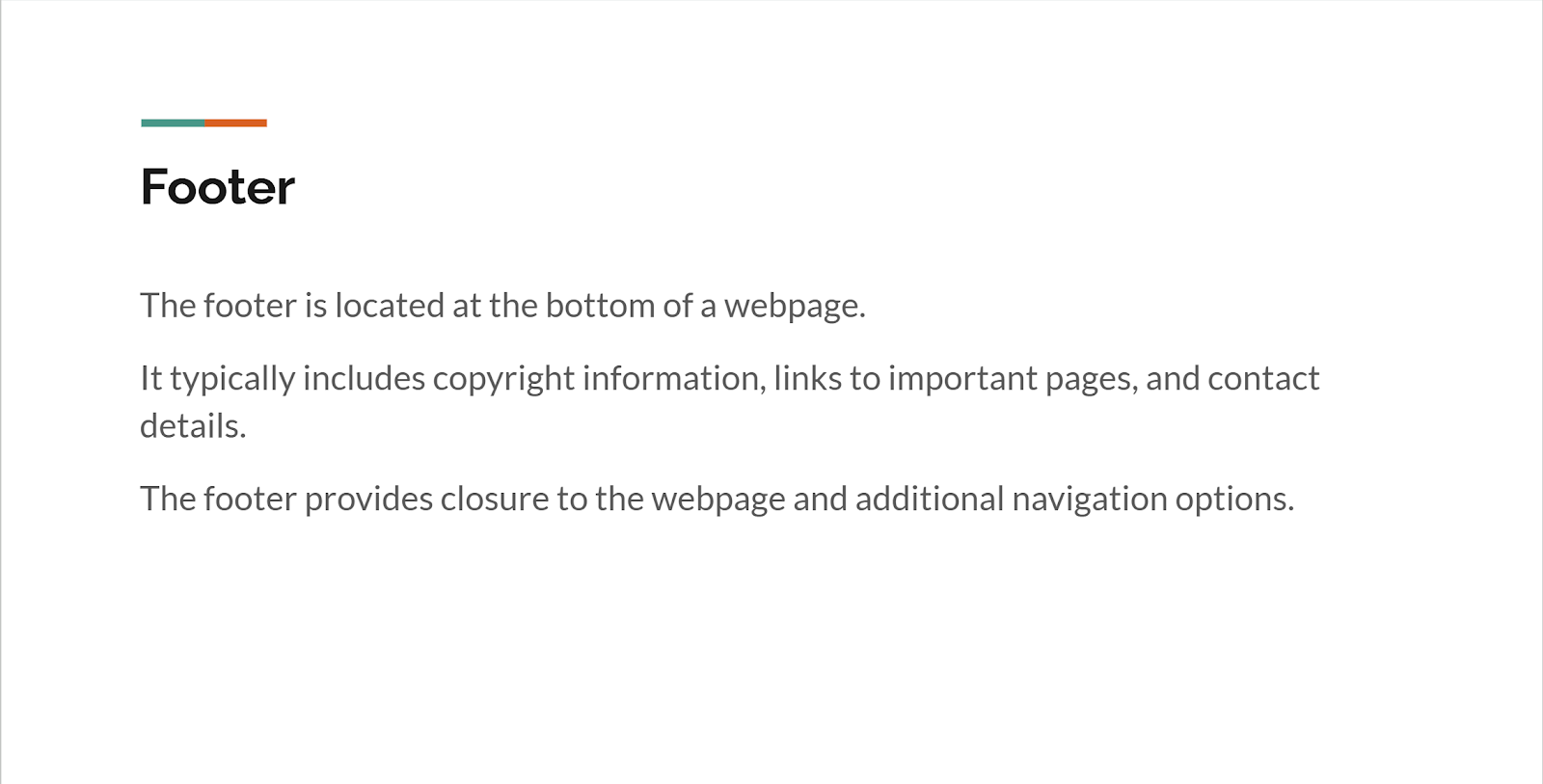











Comments
Post a Comment